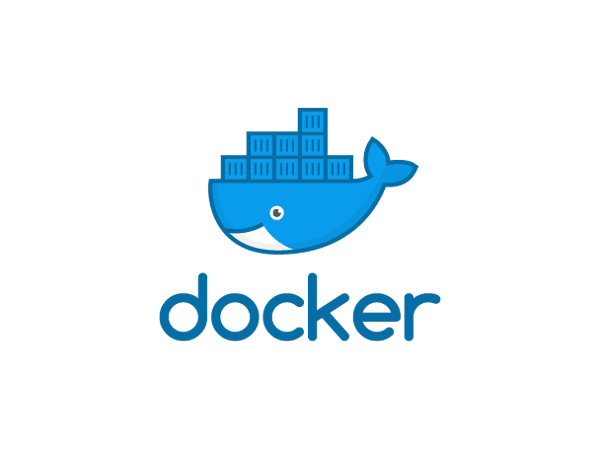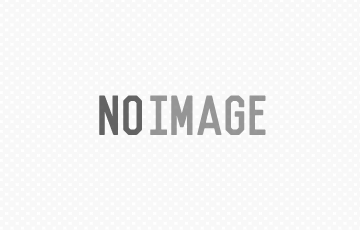Overview
Current versions of Docker include swarm mode for natively managing a cluster of Docker Engines called a swarm. Use the Docker CLI to create a swarm, deploy application services to a swarm, and manage swarm behavior.
Dockerの現在のバージョンは、swarmモードを含みます。ネイティブでswarmというDockerエンジンのクラスタを管理することができます。Docker CLIを使ってswarmを作成し、アプリケーションサービスをデプロイし、swarmの振る舞いを管理しましょう。
Feature
Cluster management integrated with Docker Engine
Use the Docker Engine CLI to create a swarm of Docker Engines where you can deploy application services. You don’t need additional orchestration software to create or manage a swarm.
(Dockerエンジンと統合されたクラスタ管理)
DockerエンジンのCLIを利用して、Dockerエンジンのswarmを作成し、そこにアプリケーションサービスをデプロイできます。追加のオーケストレーションソフトウェアは必要とせずに、swarmを作ったり、管理したりできます。
Decentralized design
Instead of handling differentiation between node roles at deployment time, the Docker Engine handles any specialization at runtime. You can deploy both kinds of nodes, managers and workers, using the Docker Engine. This means you can build an entire swarm from a single disk image.
(分散化設計)
Dockerエンジンは、デプロイ時にはノードのロール間の差分を処理せずに、ランタイムで(実行時に)どんな特殊処理もおこないます。Dockerエンジンを利用して、managerとwokerの両方のノードをデプロイします。これは、単一のディスクイメージからswarm全体を構築できることを意味しています。
Declarative service model
Docker Engine uses a declarative approach to let you define the desired state of the various services in your application stack. For example, you might describe an application comprised of a web front end service with message queueing services and a database backend.
(宣言的サービスモデル)
Dockerエンジンは宣言的アプローチを採用し、アプリケーションスタックのさまざまなサービスの期待状態を定義します。例えば、アプリケーションを記述する際に、メッセージキューイングサービス付きのWebフロントエンドサービスとデータベースバックエンドを記述することもあります。
Scaling
For each service, you can declare the number of tasks you want to run. When you scale up or down, the swarm manager automatically adapts by adding or removing tasks to maintain the desired state.
(スケーリング)
どのサービスに対しても、自分が起動したいタスク数を宣言可能です。スケールアップやダウンする場合は、swarm managerは自動的にタスクの追加や削除をおこない、期待状態を維持します。
Desired state reconciliation
The swarm manager node constantly monitors the cluster state and reconciles any differences between the actual state and your expressed desired state. For example, if you set up a service to run 10 replicas of a container, and a worker machine hosting two of those replicas crashes, the manager creates two new replicas to replace the replicas that crashed. The swarm manager assigns the new replicas to workers that are running and available.
(期待状態の調整)
swarm managerノードは常にクラスタの状態を監視して、実際の状態と記載した期待状態の差分を調整します。例えば、サービスをセットアップし、10個のコンテナのレプリカを実行したとして、2つのレプリカをホストするworkerマシンがクラッシュした場合、managerは2つの新しいレプリカを作成し、クラッシュしたレプリカと取り替えます。swarm managerは新しいレプリカを起動中の利用可能なworkerにアサインします。
Multi-host networking
You can specify an overlay network for your services. The swarm manager automatically assigns addresses to the containers on the overlay network when it initializes or updates the application.
(マルチホストネットワーク)
サービスのためのオーバレイネットワークを指定できます。swarm managerはアプリケーションを初期化したり、更新したりした場合に、自動的にコンテナにオーバーレイネットワーク上のアドレスを付与します。
Service discovery
Swarm manager nodes assign each service in the swarm a unique DNS name and load balances running containers. You can query every container running in the swarm through a DNS server embedded in the swarm.
(サービスディスカバリ)
swarm managerノードはswarm上のどのサービスにもユニークなDNS名をつけ、起動しているコンテナの負荷分散をします。swarmに同梱されているDNSサーバを通して、swarm内で起動しているどのコンテナもクエリすることができます。
Load balancing
You can expose the ports for services to an external load balancer. Internally, the swarm lets you specify how to distribute service containers between nodes.
(負荷分散)
サービスのポートを外部のロードバランサに開放できます。内部的には、swarmを使うと、ノード間でサービスコンテナをどのように分散するかを指定できます。
Secure by default
Each node in the swarm enforces TLS mutual authentication and encryption to secure communications between itself and all other nodes. You have the option to use self-signed root certificates or certificates from a custom root CA.
(デフォルトセキュリティ)
swarm内のどのノードもTLSの相互認証と暗号化を強制し、自身と他のノードの通信をセキュアにします。任意に自己証明書を利用したり、カスタムの証明書を利用することができます。
Rolling updates
At rollout time you can apply service updates to nodes incrementally. The swarm manager lets you control the delay between service deployment to different sets of nodes. If anything goes wrong, you can roll back to a previous version of the service.
(ローリングアップデート)
ロールアウト時に、順次サービスアップデートを各ノードに適用できます。swarm managerは異なるノードへのサービスデプロイ間の遅延を制御します。不具合が起きた場合には、前バージョンのサービスにロールバックできます。